Some external audio devices that you can use with your Mac do not have native volume controls. If you see the volume indicator below when you press on the keyboard volume up key, then you know you have one such device. In this case we have an Audio Engine D1 attached to our Mac.
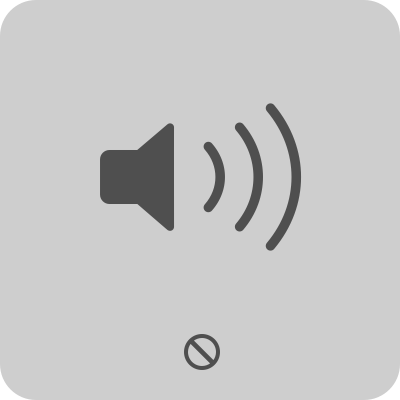
After installing Sound Control you will now have a software volume control that you can use with your device. Using the volume keys will now change Sound Control's software volume.
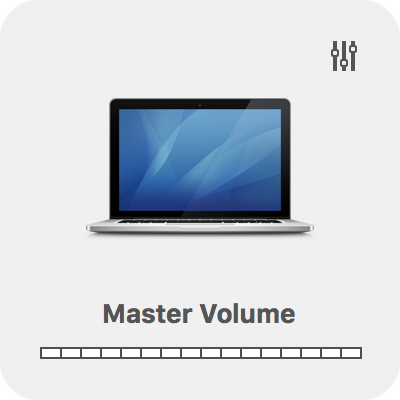
If you have a device that doesn't respond to your Mac's volume setting, you can make Sound Control take over the keyboard volume controls by enabling "Force Keyboard Volume Control" which can found under the output device menu.
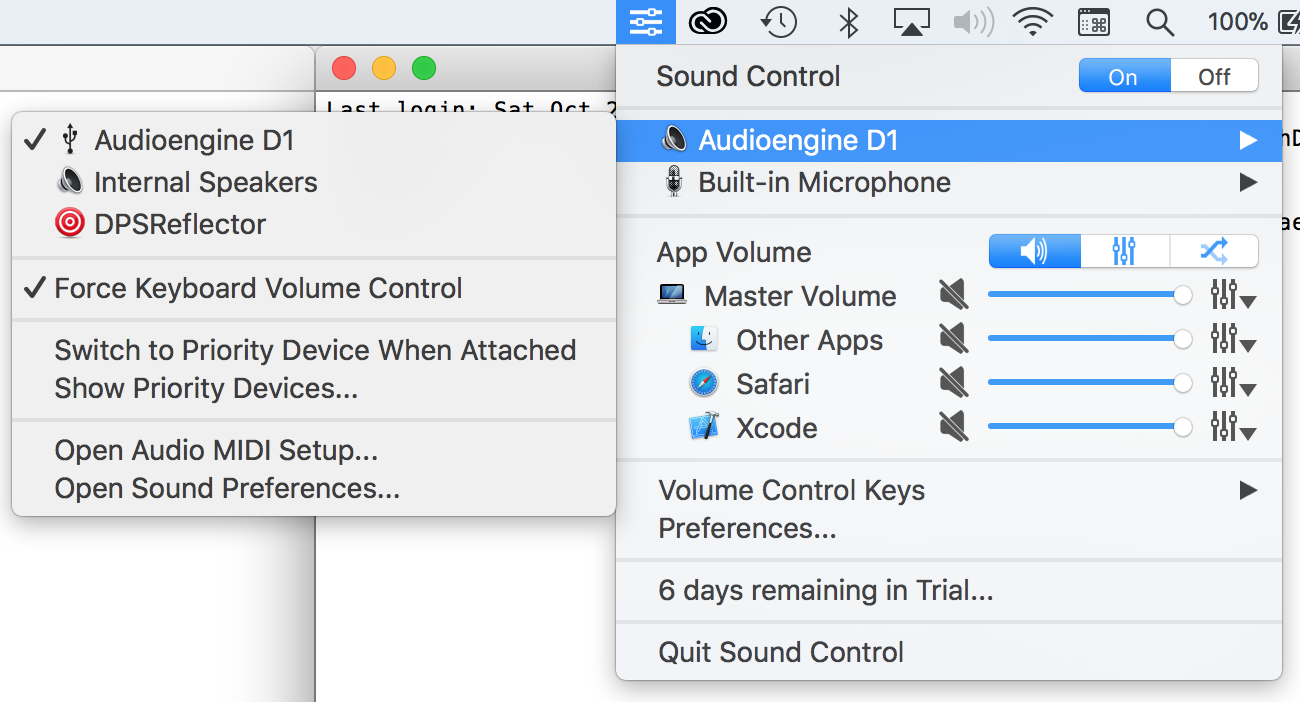

Comments
0 comments
Article is closed for comments.