1. Go to System Preferences -> Keyboard -> Dictation
2. Select a Sound Siphon input device as the microphone.
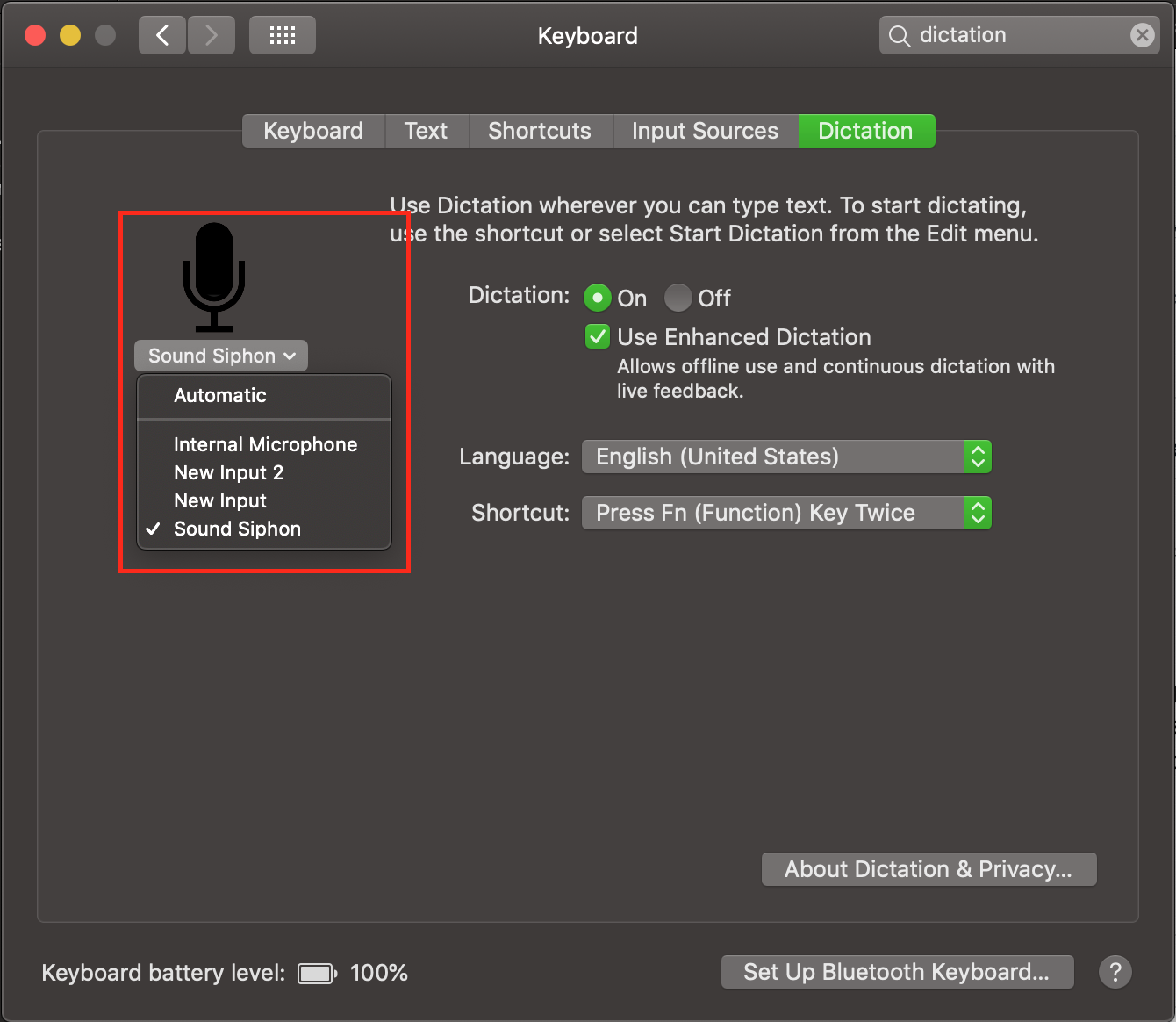
3. Go to System Preferences -> Accessibility -> Dictation
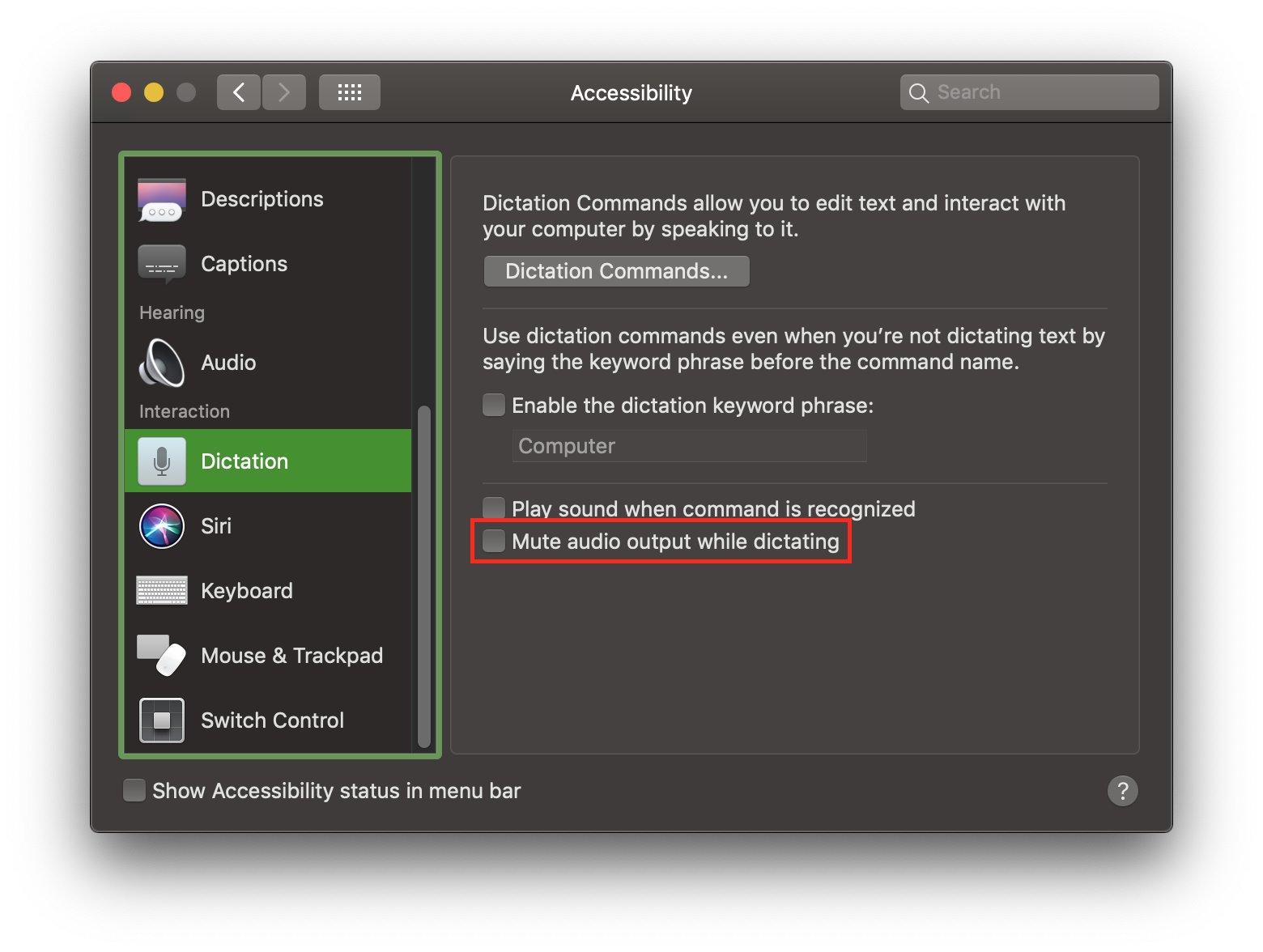
4. Disable "Mute audio output while dictating".
5. Now go to a text editor and start dictation with your dictation shortcut. Audio from Sound Siphon will be used for dication.

Comments
0 comments
Article is closed for comments.