If you installed Sound Control before upgrading to Mojave please use the following steps to fix Sound Control.
- Go to Sound Control Preferences -> Support
- Click on the Uninstall... button.
- Uncheck "Sound Control Application".
- Check "Static Z Sound Processor".
- Complete the uninstall process.
- Launch Sound Control and allow it to install additional components.
These steps will not be necessary in a future update.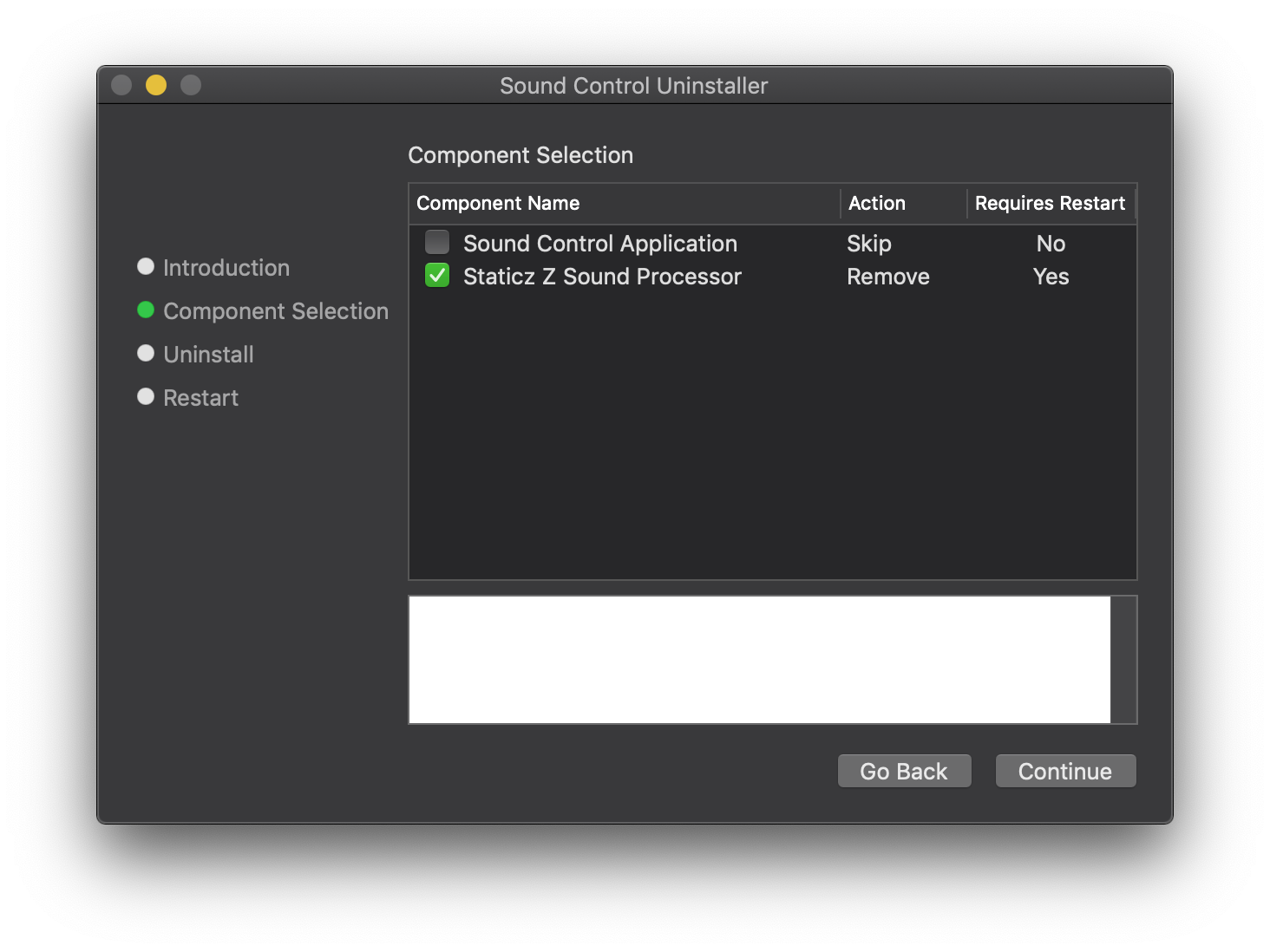

Comments
0 comments
Article is closed for comments.