The Sound Control menu is meant for quick access to settings. If you want more time to tweak the setting for an app, just select “Show Settings…” or click on the app's icon.
Here is an example using Music:
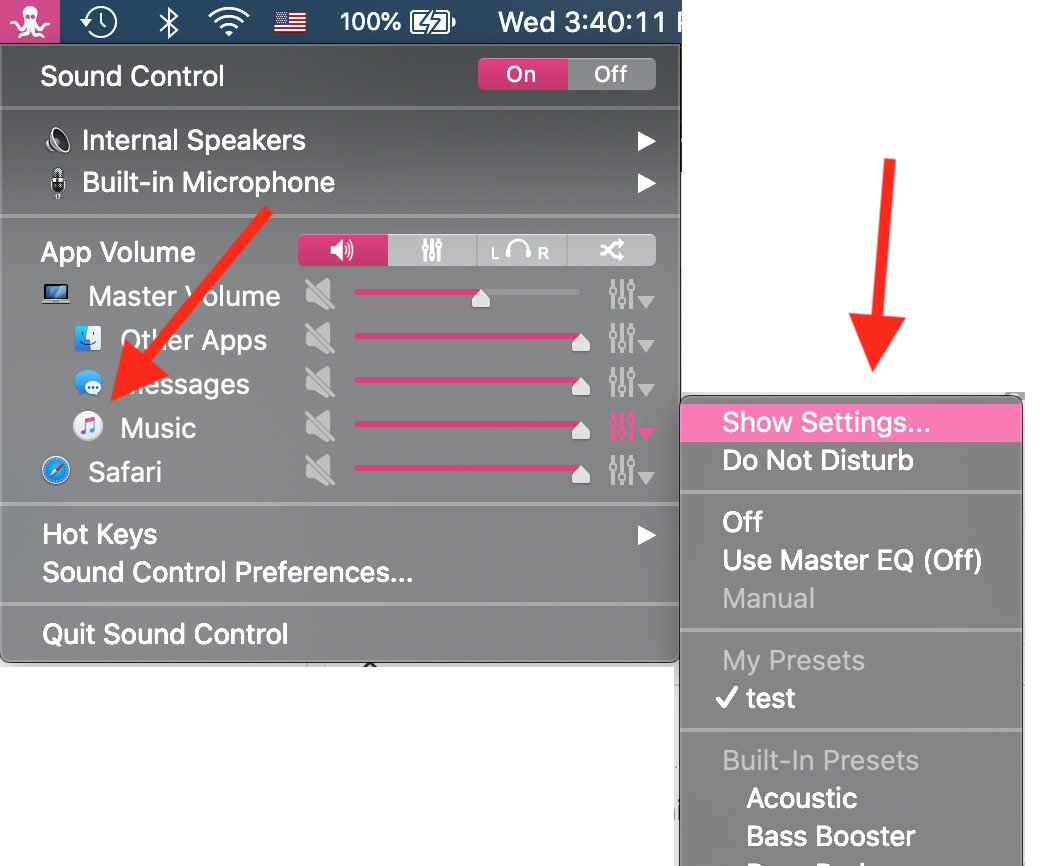
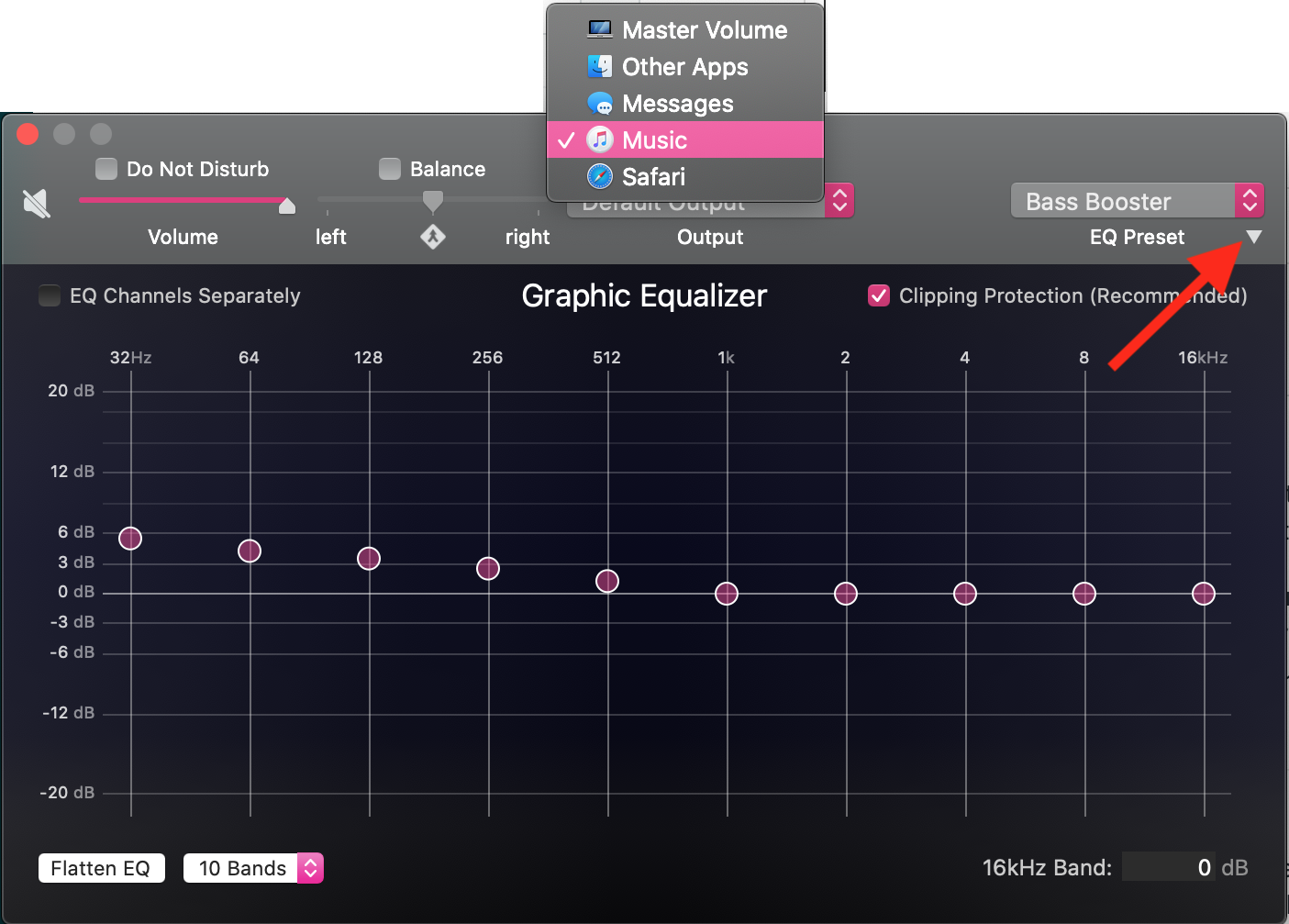
Here you will find all of the controls associated with the app. Make note of the menu at the top of the window that lets you quickly switch between apps. There is also a disclosure at the right hand side that hides the EQ settings so the floating window takes up less space.

Comments
0 comments
Article is closed for comments.